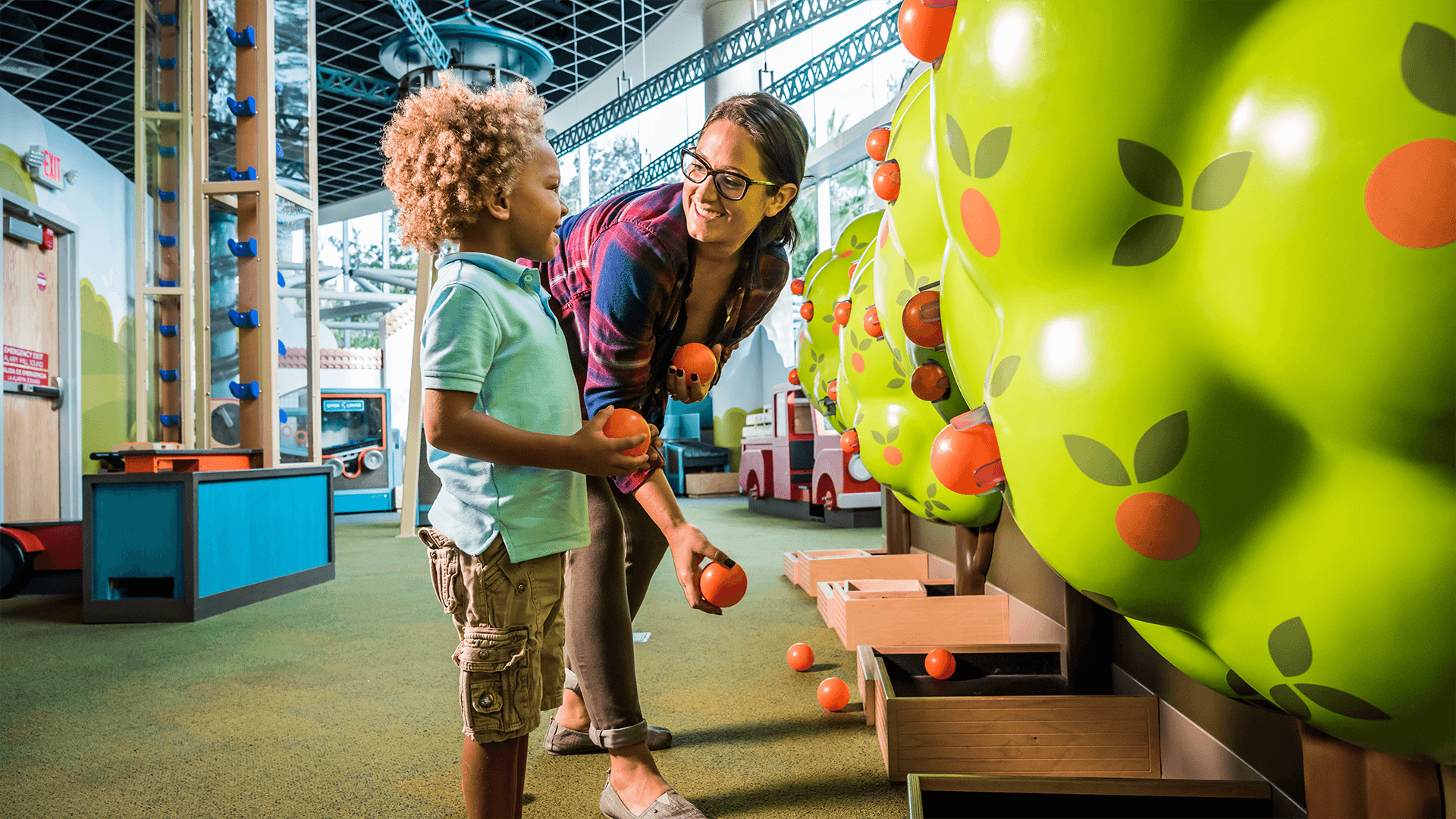Calling All OSC Members — Download the Orlando Science Center Member App Today!
This convenience for our members means your Membership Card is available digitally whenever you need it! Making reservations is a breeze and you can find the latest OSC news and updates right at your fingertips!
In the Google Play store or Apple store, search "OSC Members" to download the Orlando Science Center Member App. Once you have downloaded and opened the app, tap in the top right, and log in using the same email address you gave us at the time of purchase which is the primary email on your account.
If you do not have a password, select ‘Forgot login?’ to initiate a password set-up.
Now that you’re logged in, you can view your Membership card by tapping ‘Tap to View’ on the home screen.
The Science Center is currently recommending our Members reserve their visits in advance to guarantee admission and expedite check-in.
Tap the 'Reserve' button at the bottom of the screen to be prompted through the process.
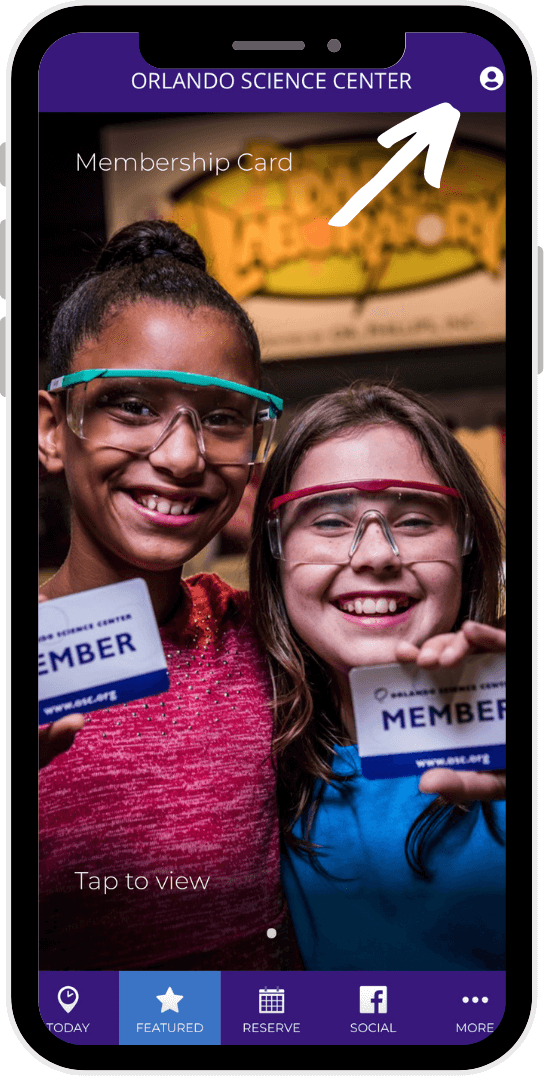
Express Lane for OSC Members!
On your next visit, be sure to take advantage of our Express Lane!
This allows visitors with scannable barcodes to check-in with no need to wait in line at the main Guest Services desk. (Unless you just want to say ‘hi'!)